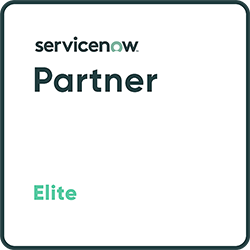Focus
Our focus topicsMake your business more responsive and flexible with agile approaches, create more business value for yourself and your customers, and win with faster time to market.
The iTSM Group is a holistic partner for the digital transformation of services and processes - from comprehensive consulting to implementation and operation.
Aligning processes more closely with business objectives and ensuring the smoothest possible process organization, optimally complemented by digitization and automation of business processes - these are the strategic goals of our services relating to processes.
We provide you with extensive support in setting up and reorganizing as well as in operating your service management, thus contributing to quality services that act as an effective interface between offer and customer.
ServiceNow®
ServiceNow®The Now Platform is a powerful tool for digitising and partially automating your processes and services.
Here you will find an overview of the various fields of application in departments and industries.
As a ServiceNow® Elite Partner, the iTSM Group and its subsidiaries are one of the most distinguished consulting firms for the Enterprise Service Management platform in Europe.
Here you can find an overview of our ServiceNow® consulting services.
We support you in setting up and implementing ServiceNow® Cloud SaaS correctly - with a holistic approach at various levels.
Get to know our services in the context of ServiceNow® implementation.
ServiceNow® as a Service is the ideal product for a quick entry into the digital transformation of small and medium-sized enterprises: We take care of the setup and configuration of your ServiceNow® environment, map your processes there, and enable tailoring to individual needs without long-term contractual commitments.
Increase the acceptance and use of your service portal with user experience design - for more satisfaction and efficiency in the company.
In our ServiceNow® training courses, you will gain experience in using the software and learn how to map and optimise your work processes in ServiceNow®. As an authorised ServiceNow® training partner, we also offer you official certification.
Trainings for the IT Infrastructure Library (ITIL® 4) - the globally recognized best practice model for implementing IT service management.
Training for the process-oriented method for project management, which is based on best practices.
Trainings on a variety of aspects of the cloud-based Now platform of ServiceNow®.
Learn about the possibilities of ITIL®, PRINCE2® and DEVOPS in your company through playful simulations. Experience a fictitious space flight or increase the productivity of a pizza delivery company. In the process, many typical problems encountered in IT organisations become visible.
In our practical workshops, competent trainers support your organisation in integrating theoretical frameworks and software know-how into everyday practice.
Together with you, we develop solutions for the introduction, advise on the concrete design of processes
Our online training courses prepare you digitally, diversely and efficiently for your certification.
In the basic training courses for ITIL®, PRINCE2® and Security Awareness, you will be familiarized with the content with the help of case studies and quizzes and chapter questions - all you need is a computer or tablet with a stable internet connection.
With the combined expertise of experienced consultants and educational professionals, we offer digital learning formats that are tailored to your needs. These include interactive learning experiences, knowledge nuggets and context-specific learning formats.
Knowledge
Read moreTips for the use and handling of ServiceNow®. Learn more about detailed questions regarding the use and optimization of the ServiceNow® service portal in short videos.
Join us to experience the future of digital transformation against the sparkling backdrop of Las Vegas at the leading event for ServiceNow® enthusiasts and innovators.
 Search
Search